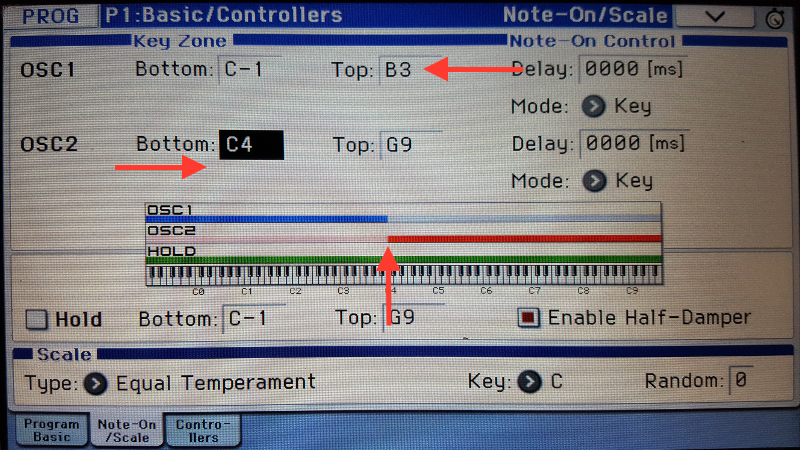How to split the keyboard in program mode ?

Dear Kromeheaveners,
Someone asked it on our facebook group, so i decided to explain it with this tutorial :
I choose a classic split : Bass on the left hand and Piano on the right hand.
Nb : this tutorial makes a focus on the parameters to make the split...of course, you will have to program your own oscillator parameters or copy them from existing programs.
Enjoy !!
Cyph
In program Page 1 Basic/controllers
Select Double Oscillator mode
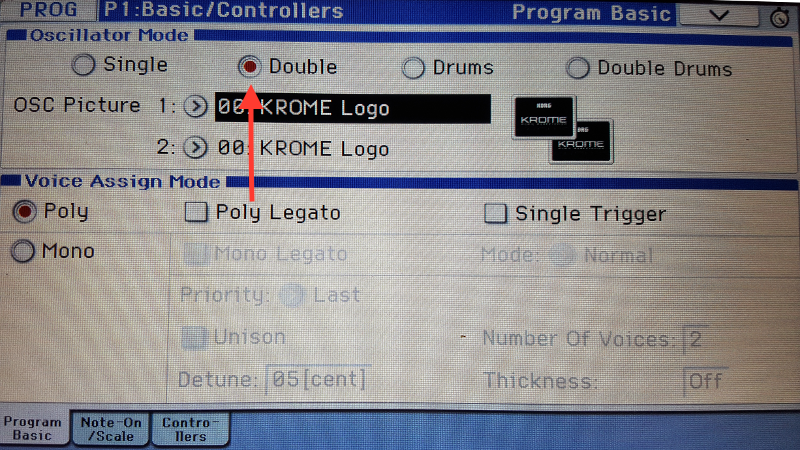
In Page 2 : OSC/Pìtch
Select the OSC1 multisample : here we choose a bass.
You can also copy a complete oscillator from the up & right corner menu.
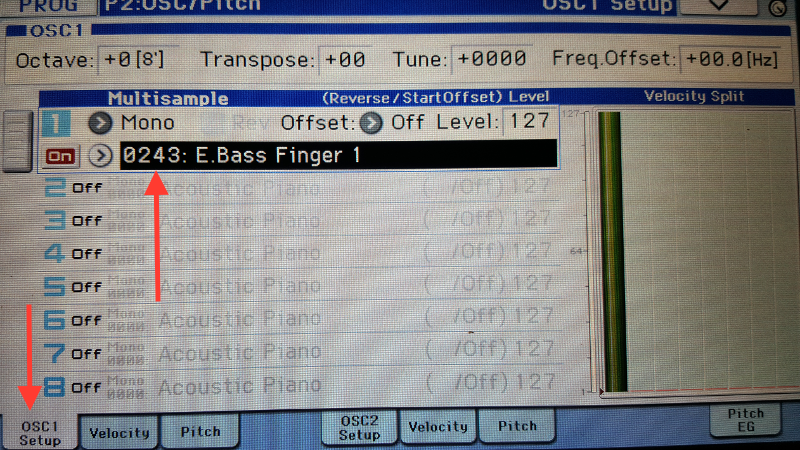
In Page 2 : OSC/Pìtch
Select the OSC2 multisample : here we choose a piano.
You can also copy a complete oscillator definition from the up & right menu.
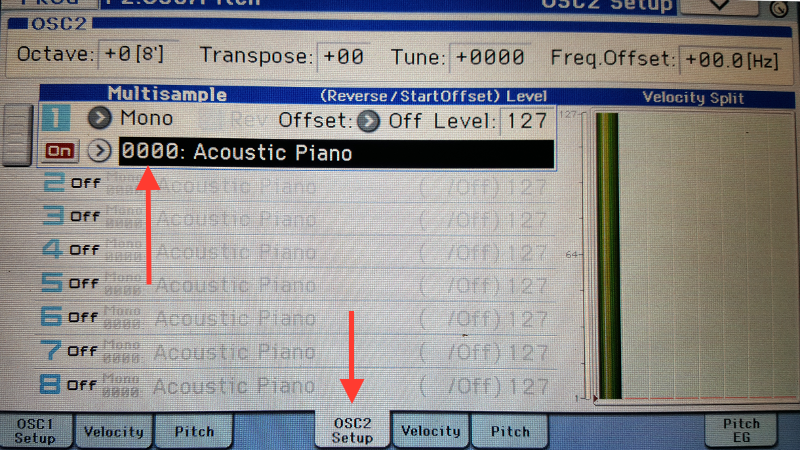
Finally, in Page 1 : Basic/constrollers.
For OSC1 select the Bottom key and the Top Key
For OSC2 select the Bottom key and the Top Key
Considering there will be no common key between the 2 zones.
That's all, you have your split !